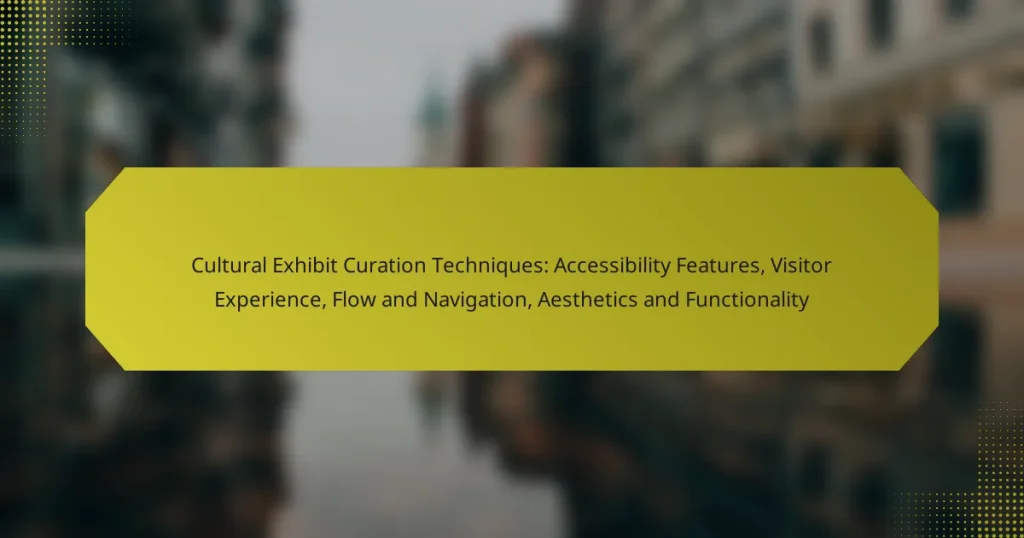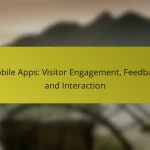Cultural exhibit curation plays a crucial role in shaping visitor experiences by integrating accessibility features, optimizing flow and navigation, and balancing aesthetics with functionality. By implementing universal design principles and assistive technologies, curators can ensure that all visitors engage meaningfully with the exhibits. Additionally, thoughtful spatial design and clear signage enhance navigation, creating an inviting atmosphere that caters to diverse needs and preferences.

How to enhance accessibility features in cultural exhibits?
Enhancing accessibility features in cultural exhibits involves implementing strategies that ensure all visitors, regardless of ability, can fully engage with the exhibit. This includes adopting universal design principles, integrating assistive technologies, and providing clear signage and multilingual support.
Universal design principles
Universal design principles focus on creating spaces that are usable by everyone, regardless of their abilities. This can include features like wide pathways, ramps, and adjustable display heights to accommodate visitors in wheelchairs or those with limited mobility.
Incorporating tactile elements and auditory descriptions can also enhance the experience for individuals with visual impairments. Aim for a layout that minimizes obstacles and promotes easy navigation throughout the exhibit.
Assistive technology integration
Integrating assistive technology can significantly improve accessibility in cultural exhibits. This may involve providing audio guides, mobile apps with accessibility features, or interactive kiosks that support various needs.
Consider offering devices like hearing loops for visitors with hearing aids or tablets that provide sign language interpretation. Ensure that all technology is user-friendly and readily available to enhance visitor engagement.
Signage and wayfinding improvements
Effective signage and wayfinding are crucial for helping visitors navigate cultural exhibits. Use clear, large fonts and high-contrast colors to ensure readability for individuals with visual impairments.
Incorporate symbols and icons alongside text to aid understanding. Consider tactile maps or digital wayfinding tools that can guide visitors through the exhibit, ensuring they can easily locate key areas and features.
Multilingual support options
Providing multilingual support options can make cultural exhibits more inclusive for diverse audiences. Offer information in multiple languages through printed materials, audio guides, or mobile applications.
Ensure that translations are accurate and culturally relevant. This approach not only enhances accessibility but also enriches the visitor experience by making content relatable to a broader audience.
Feedback mechanisms for visitors
Implementing feedback mechanisms allows visitors to share their experiences and suggest improvements regarding accessibility features. This can be done through surveys, comment cards, or digital platforms.
Encourage feedback from individuals with disabilities specifically, as their insights can provide valuable information on how to enhance accessibility. Regularly review and act on this feedback to continually improve the exhibit’s inclusivity.

What strategies improve visitor experience in cultural exhibits?
Enhancing visitor experience in cultural exhibits involves creating engaging, informative, and accessible environments. Key strategies include interactive displays, guided tours, and personalized pathways that cater to diverse visitor needs and preferences.
Interactive displays and hands-on activities
Interactive displays and hands-on activities significantly boost visitor engagement by allowing them to participate actively in the exhibit. These features can include touchscreens, augmented reality experiences, or physical artifacts that visitors can handle.
When designing these elements, consider the target audience’s age and interests. For example, children may benefit from tactile experiences, while adults might appreciate digital interactions that provide deeper insights into the exhibit’s themes.
Guided tours and educational programs
Guided tours and educational programs enhance the visitor experience by providing structured learning opportunities. These can range from expert-led tours to workshops that delve into specific topics related to the exhibit.
To maximize effectiveness, ensure that tours are tailored to various knowledge levels and interests. Offering multiple time slots and languages can also accommodate a wider audience, making the experience more inclusive.
Personalized visitor pathways
Personalized visitor pathways allow guests to tailor their experience according to their interests and time constraints. This can be achieved through mobile apps that suggest routes based on preferences or by providing printed maps with highlighted areas of interest.
Consider implementing a system that tracks visitor flow and preferences to refine these pathways over time. Providing options for quick visits versus in-depth explorations can help cater to both casual and dedicated visitors, enhancing overall satisfaction.

How to optimize flow and navigation in cultural exhibits?
Optimizing flow and navigation in cultural exhibits involves creating a seamless experience that guides visitors through the space efficiently. Key strategies include thoughtful spatial design, clear signage, and effective crowd management techniques.
Spatial layout and design
The spatial layout of an exhibit should facilitate easy movement and engagement with displays. Consider using a linear or circular path that encourages exploration while minimizing bottlenecks. Open spaces can enhance visibility and allow for natural gathering points.
Incorporate flexible areas where visitors can pause, interact, or participate in activities without obstructing the main flow. For instance, seating areas or interactive stations should be strategically placed to enhance visitor experience without disrupting traffic.
Clear signage and information points
Effective signage is crucial for guiding visitors and providing essential information. Use large, legible fonts and high-contrast colors to ensure visibility from a distance. Signage should include directional arrows, exhibit titles, and brief descriptions to aid understanding.
Information points, such as kiosks or digital displays, can offer additional context and enhance engagement. Consider multilingual options to accommodate diverse audiences, ensuring that all visitors can navigate the exhibit comfortably.
Timed entry and crowd management
Implementing timed entry can significantly improve visitor flow by controlling the number of people in the exhibit at any given time. This strategy helps prevent overcrowding and allows for a more enjoyable experience. Consider using online booking systems to manage visitor numbers effectively.
Additionally, monitor crowd patterns and adjust staffing levels accordingly to assist visitors during peak times. Use barriers or ropes to guide foot traffic and maintain orderly lines, ensuring that visitors can navigate the space without confusion.
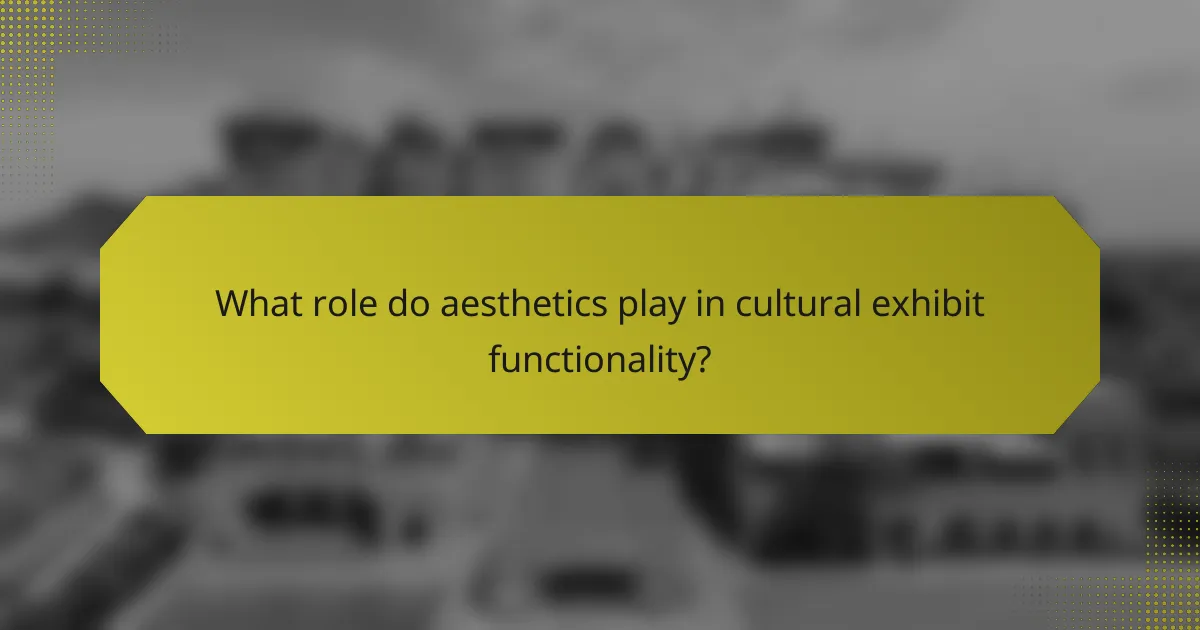
What role do aesthetics play in cultural exhibit functionality?
Aesthetics significantly enhance the functionality of cultural exhibits by attracting visitors and facilitating their engagement with the content. Well-designed aesthetics can improve navigation, create a memorable experience, and ensure that the exhibit communicates its themes effectively.
Visual appeal and engagement
Visual appeal is crucial for drawing visitors into an exhibit. Elements such as color schemes, layout, and artwork should be thoughtfully integrated to create a cohesive experience that captivates the audience. Engaging visuals can evoke emotions and encourage deeper exploration of the exhibit’s themes.
To maximize engagement, consider using interactive displays or multimedia elements that invite participation. For instance, touch screens or augmented reality features can enhance visitor interaction, making the experience more immersive and memorable.
Lighting and ambiance considerations
Lighting plays a vital role in setting the ambiance of an exhibit. Proper lighting can highlight key artifacts, create mood, and guide visitors through the space. Use a combination of ambient, task, and accent lighting to achieve a balanced effect that enhances the overall aesthetic.
When planning lighting, consider the types of materials on display. For example, natural light may be suitable for some exhibits but can damage sensitive items. Utilize LED lights with adjustable brightness to maintain flexibility while ensuring the safety of artifacts.
Material selection for durability and style
The choice of materials impacts both the durability and aesthetic appeal of an exhibit. Selecting high-quality, durable materials ensures that displays withstand wear and tear while maintaining their visual integrity over time. Consider using materials like tempered glass or treated wood for a stylish yet resilient presentation.
Incorporate a variety of textures and finishes to create visual interest. For example, combining smooth surfaces with rough textures can enhance the tactile experience, encouraging visitors to engage with the exhibit on multiple sensory levels. Always prioritize materials that align with the exhibit’s theme and message for a cohesive look.

What are the best practices for integrating technology in exhibits?
Best practices for integrating technology in exhibits focus on enhancing visitor engagement, accessibility, and overall experience. Effective use of technology can create immersive environments that cater to diverse audiences while ensuring smooth navigation and flow throughout the exhibit.
Augmented reality applications
Augmented reality (AR) applications can significantly enhance the visitor experience by overlaying digital information onto the physical environment. For example, AR can provide interactive elements such as 3D models or historical reconstructions that visitors can view through their smartphones or AR glasses. When implementing AR, ensure that the technology is user-friendly and accessible to all age groups.
Consider the placement of AR features within the exhibit to avoid congestion and ensure smooth visitor flow. Testing the AR experience with real users before launch can help identify potential issues and improve usability.
Mobile app features for visitor engagement
Mobile apps can serve as powerful tools for visitor engagement, offering features such as interactive maps, audio guides, and personalized content. These apps can help visitors navigate the exhibit more effectively and provide additional context about the displays. Incorporating push notifications can also keep visitors informed about events or special exhibits during their visit.
To maximize engagement, ensure the app is compatible with both iOS and Android devices and is easy to download and use. Regular updates and user feedback can help maintain the app’s relevance and effectiveness.
Virtual tours and online accessibility
Virtual tours provide an opportunity for remote visitors to experience the exhibit from anywhere, increasing accessibility for those unable to attend in person. These tours can include 360-degree views, video content, and interactive elements that replicate the in-person experience. Offering virtual tours can also attract a wider audience and enhance the exhibit’s reach.
When creating virtual tours, prioritize user experience by ensuring the interface is intuitive and the content is engaging. Consider providing subtitles and audio descriptions to accommodate diverse needs, aligning with accessibility standards to ensure inclusivity for all users.